 ≡
≡
Automatic Software Installation in AD Using Group Policy to deploy Softros LAN Messenger in a Windows Server 2019 domain
A Windows Active Directory (AD) domain allows you to automatically install software applications across the network. To deploy Softros LAN Messenger to all domain computers, follow these steps on the domain controller.
-
Download
the installation file SoftrosLANMessengerSetup.msi, and then put it into a network location
all domain users have read access to.
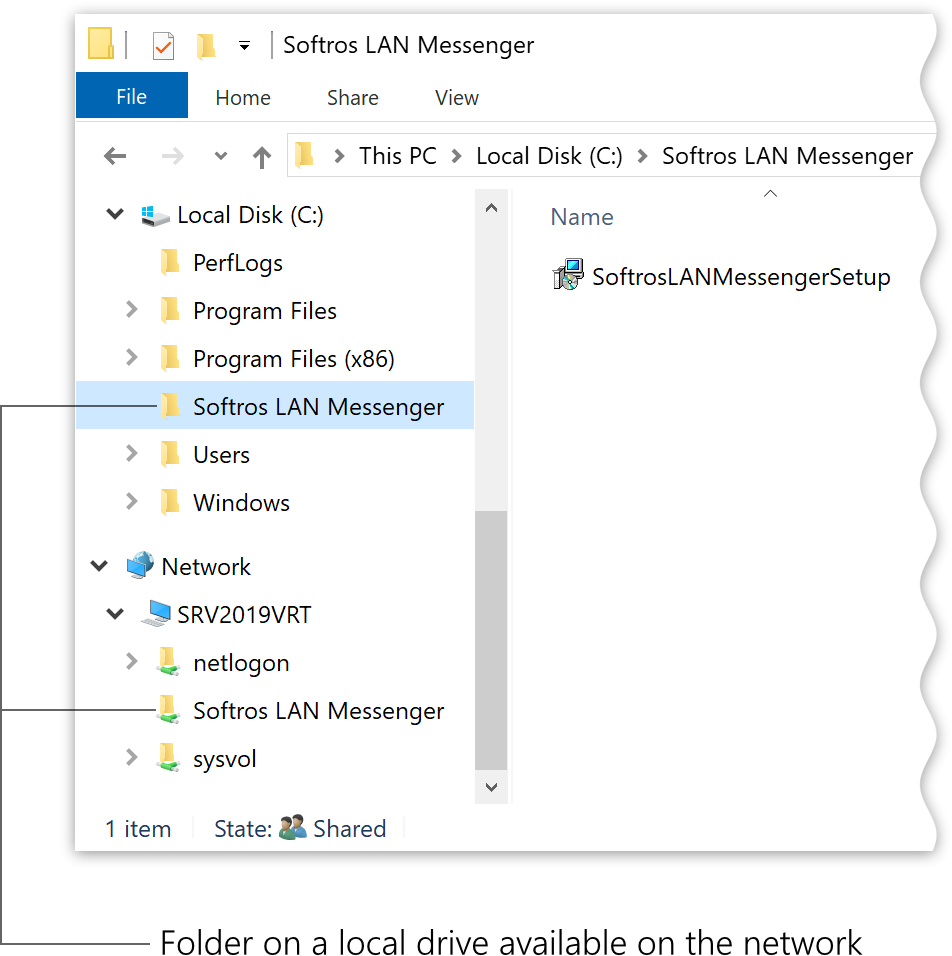
Locating the installation file -
Click the Start button, and then navigate to Windows Administrative Tools ➜
Group Policy Management.
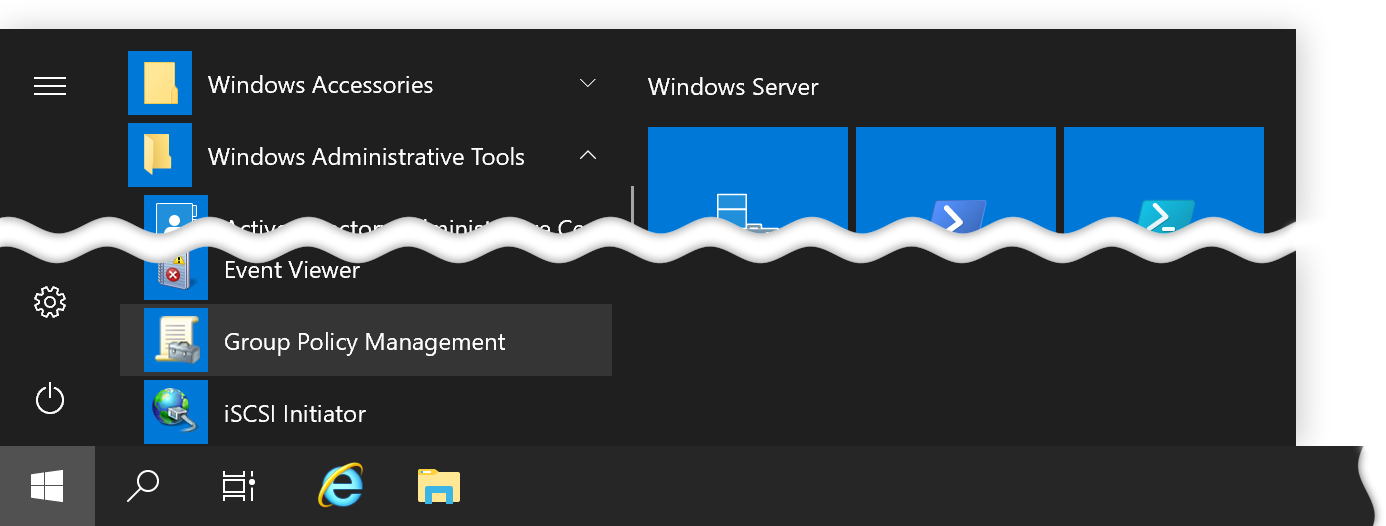
Opening Group Policy Management -
In the left-hand pane of the Group Policy Management window, navigate to your domain, right-click it,
and then click Create a GPO in this domain, and Link it here.
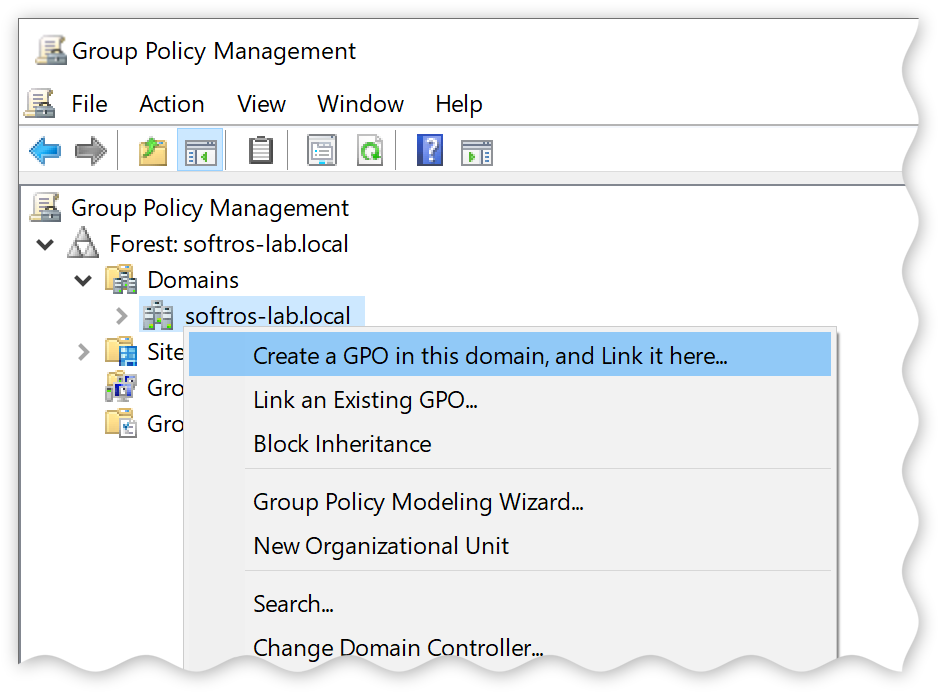
Context menu of a domain -
In the New GPO dialog box, enter a name for the new Group Policy Object (GPO), and then click OK.
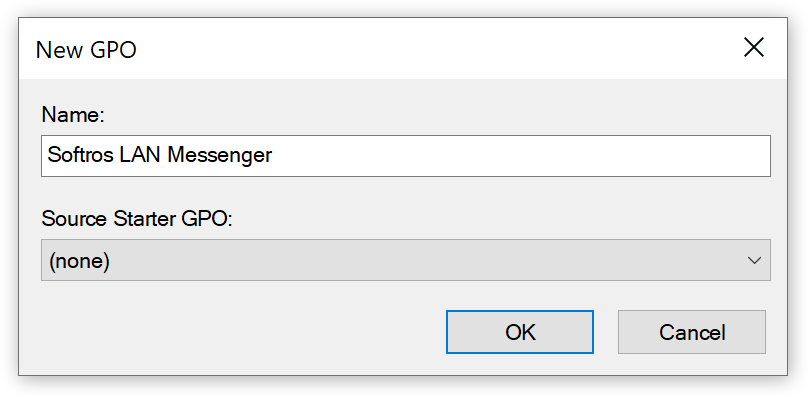
Adding a new GPO - By default, the new GPO will be applied to all computers authenticated in the domain (group Authenticated Users). If necessary, you can edit the computer list using Security Filtering in the right-hand pane of the Group Policy Management window.
-
In the left-hand pane of the Group Policy Management window, right-click the new GPO,
and then click Edit.
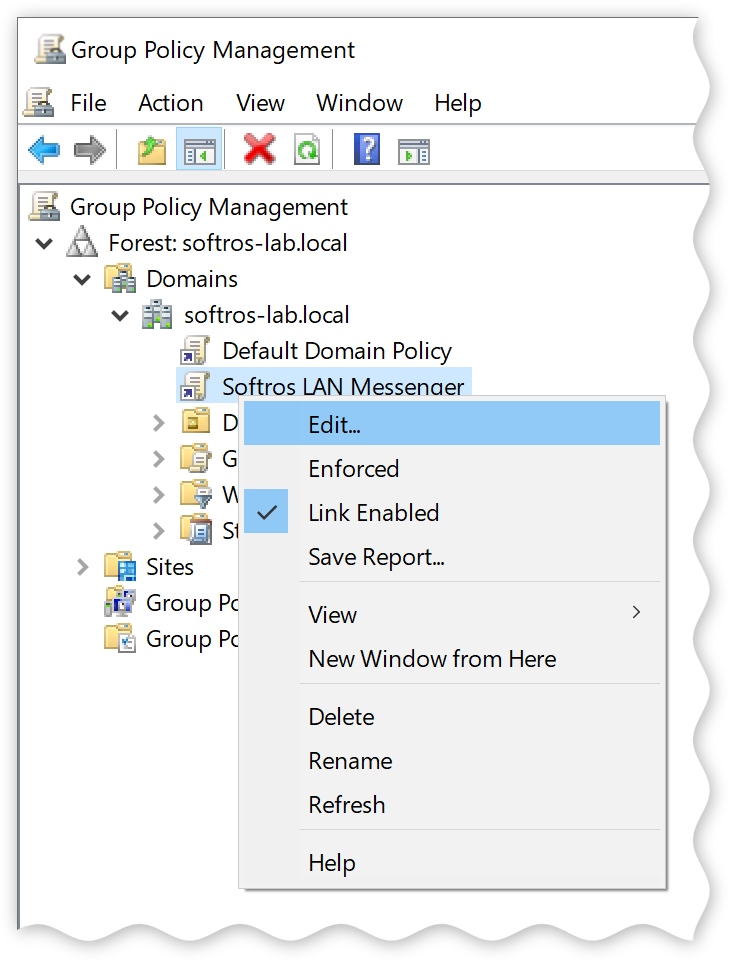
Context menu of a GPO -
In the left-hand pane of the Group Policy Management Editor window, navigate to
Software installation, right-click it, hover your mouse over New, and
then click Package.
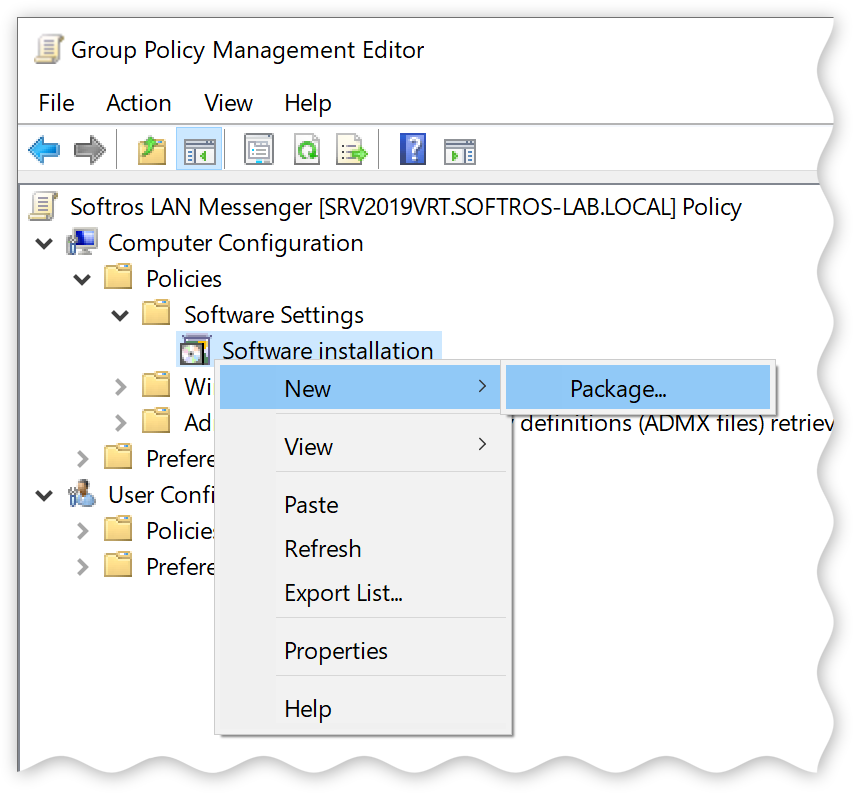
Context menu of the Software installation component - In the dialog box that opens next, select the SoftrosLANMessengerSetup.msi in the location it was put into in step 1, and then click Open. The path to the file should look exactly as the users see it, for example: \\server\Softros LAN Messenger\SoftrosLANMessengerSetup.msi
-
In the Deploy Software dialog box, click Assigned, and then click OK.
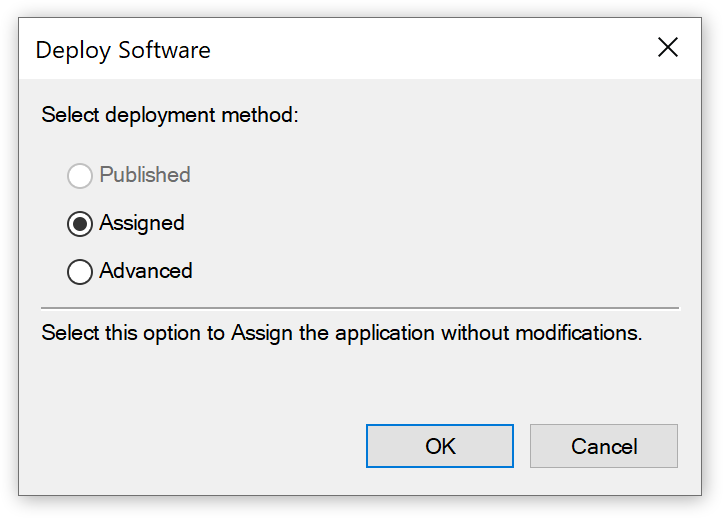
Deploy Software dialog box -
A new package will appear in the right-hand pane of the Group Policy Management Editor window.
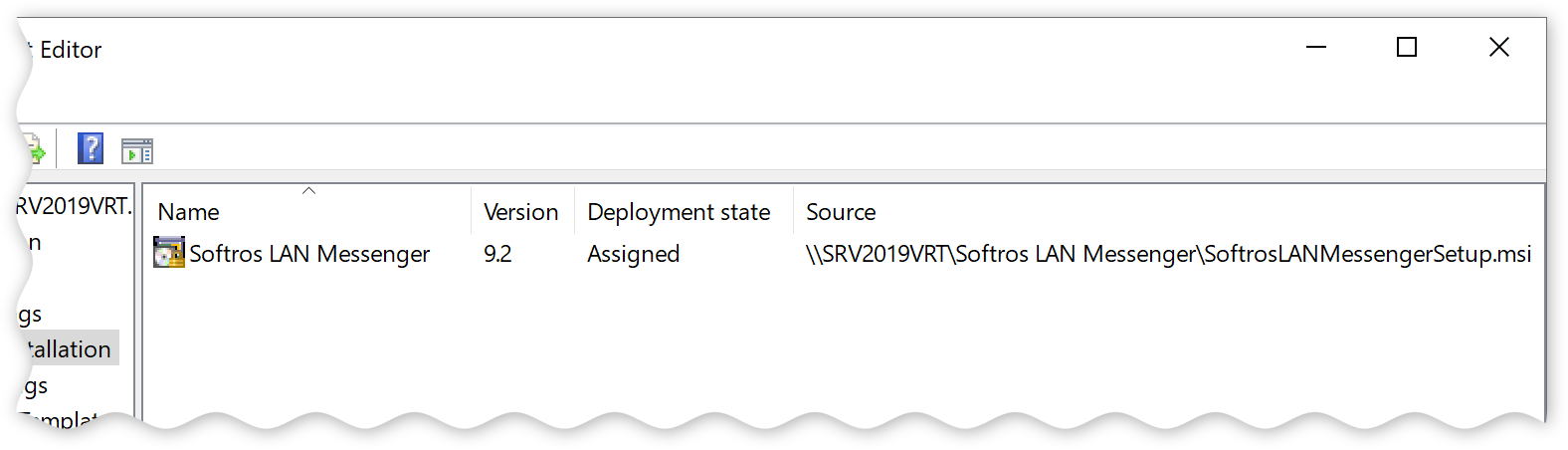
Softros LAN Messenger package in the Software installation component
The configuration of the new GPO is finished. Once the deployment of the GPO in the domain is complete, Softros LAN Messenger will be automatically installed after each computer is restarted.